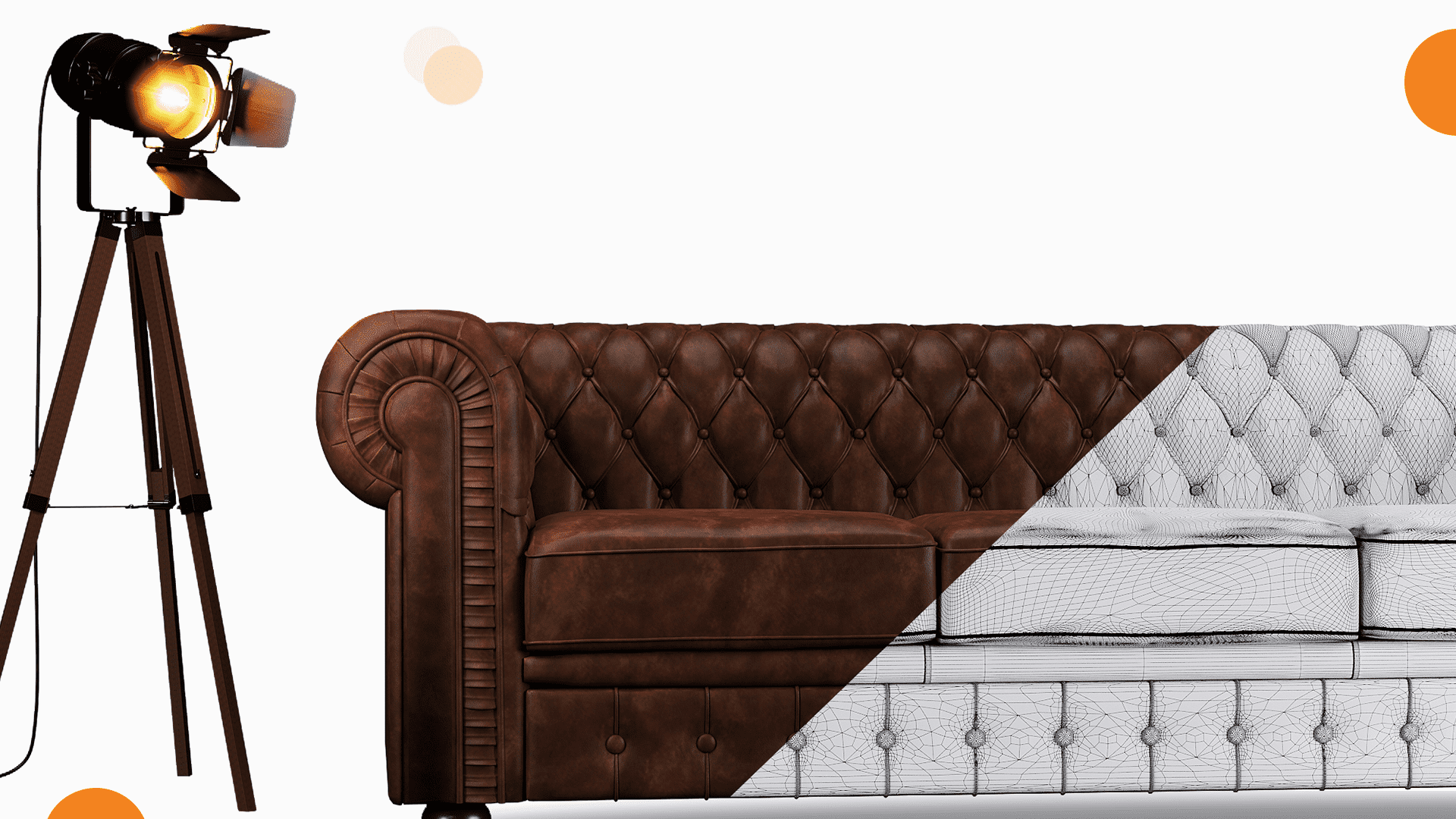In recent years, 3D visualization technology has revolutionized how we see and experience the world. From video games and films to architecture and product design, 3D visualization has become integral to many industries. In this article, we will explore what a 3D visualizer is, how it works, its applications, benefits, and challenges, and the future of 3D visualization. We will also discuss some of the top 3D visualizer software available in the market and how to choose the right one for your needs.
What is a 3D Visualizer?
A 3D visualizer is a software application that creates three-dimensional (3D) images, animations, and models of objects or scenes. It allows designers, architects, engineers, and artists to create realistic and interactive visualizations of their ideas and concepts. 3D visualizers use complex algorithms to generate 3D models based on input data such as 2D drawings, photographs, or scans. The software then applies lighting, texture, and shading to create a photorealistic image or animation.
How Does a 3D Visualizer Work?
A 3D visualizer processes 2D data into a 3D representation of an object or environment. This process involves several stages: modeling, texturing, lighting, and rendering.
The first step in creating a 3D visualization is to create a 3D model of the object or environment. Designers use modeling software to create a 3D model or scan an object or environment. After making the 3D model, they apply texture and color using texturing software.

After applying the texture, lighting is added to the scene to create a realistic environment. Designers can add lighting to the 3D model using software simulating natural or artificial lighting conditions. The last step is to render the 3D model, which involves creating a photorealistic image or animation.
Applications of 3D Visualizers
Industries such as architecture, product design, film, video games, and advertising use 3D visualizers to create realistic and interactive visualizations of procedures, products, and environments.
In architecture, 3D visualizers are used to creating 3D models of buildings and landscapes, which help architects and designers visualize the final product and make changes before construction.
In product design, 3D visualizers create prototypes and visualizations of products before manufacturing. This allows designers to test and refine their plans before production, saving time and money.
In film and video games, 3D visualizers are used to creating realistic environments and characters essential for creating an immersive and engaging experience for the audience.
Benefits of 3D Visualizers
The benefits of 3D visualizers are numerous. They help designers, architects, engineers, and artists to create realistic and interactive visualizations of their ideas and concepts, making it easier to communicate their vision to clients and stakeholders.
3D visualizers also allow for faster design iterations and prototyping, reducing the time and cost required for design and development. Additionally, they help to identify design flaws and improve the overall quality of the final product or strategy.
Another benefit of 3D visualizers is that they provide a platform for experimentation and creativity. Designers and artists can test different ideas and explore other visual possibilities, leading to more innovative and imaginative designs.
Types of 3D Visualizers
Various types of 3D visualizers are available in the market, including real-time visualization, offline rendering, and augmented and virtual reality. Real-time visualization allows for interactive and dynamic 3D environments, while offline rendering produces high-quality images and animations suitable for film and advertising. Augmented and virtual reality visualizers offer users an immersive and interactive experience, allowing them to interact with a virtual environment in real-time.
3D Visualization Tools
Many software tools are available for 3D visualization, each with unique features and capabilities. Some popular 3D visualization software tools include Blender, 3ds Max, Maya, SketchUp, and Unity. Software tools cater to specific needs and requirements, such as architectural design, product design, and animation.
Advantages of Using 3D Visualization in Design
Using 3D visualization in design has several advantages. One of the primary benefits is that it enables designers to create photorealistic visualizations of their plans, allowing them to see the final product’s appearance before manufacturing it.

3D visualization also helps to identify design flaws and improve the overall quality of the final product or design. It also provides a platform for experimentation and creativity, allowing designers to test different design ideas and explore other visual possibilities.
Another advantage of 3D visualization is that it facilitates collaboration and communication between designers, clients, and stakeholders. It makes it easier for non-technical stakeholders to understand and visualize the design concept, reducing the risk of misunderstandings and miscommunication.
Challenges of Using 3D Visualization in Design
Although 3D visualization offers many benefits, it also poses several challenges. One of the main challenges is the steep learning curve associated with using 3D visualization software. Designers and artists must invest time and effort into learning how to use the software effectively, which can be a significant hurdle for those with limited experience.
Another challenge is the high cost associated with 3D visualization software and hardware. High-end software and hardware are required to produce high-quality images and animations, which can be prohibitively expensive for some designers and artists.
Future of 3D Visualization
The future of 3D visualization looks bright, with new developments and innovations in software and hardware. The growing popularity of virtual and augmented reality will drive the demand for 3D visualization software and hardware.
Experts expect that the capabilities of 3D visualization software will improve with advancements in machine learning and artificial intelligence, enabling more realistic and interactive visualizations.
Top 3D Visualizer Software
There are many 3D visualizer software available in the market, each with unique features and capabilities. Some of the top 3D visualizer software include:
- Blender
- 3ds Max
- Maya
- SketchUp
- Unity
How to Choose the Right 3D Visualizer Software
Choosing the right 3D visualizer software depends on several factors, including your specific needs and requirements, your level of experience with 3D visualization software, and your budget.
Some factors to consider when choosing 3D visualization software include ease of use, the level of customization and flexibility the software offers, and the level of support and resources available.
Conclusion
3D visualization technology has revolutionized how we design and develop products, architecture, and visual media. It has made the design process faster, more cost-effective, and more efficient while providing a platform for creativity and experimentation.
Various types of 3D visualizers are available, each with unique features and capabilities, such as real-time visualization, offline rendering, and augmented and virtual reality. The software tools available for 3D visualization, such as Blender, 3ds Max, Maya, SketchUp, and Unity, cater to specific needs and requirements, such as architectural design, product design, and animation.
While there are many benefits to using 3D visualization in design, such as creating photorealistic visualizations and facilitating collaboration and communication, there are also challenges, such as the steep learning curve and high costs associated with software and hardware.
The future of 3D visualization looks promising, with advancements in virtual and augmented reality, machine learning, and artificial intelligence expected to enhance the capabilities of 3D visualization software, making it more accessible and efficient.
In conclusion, 3D visualization has transformed the design and development process, making it more efficient, cost-effective, and creative. With the continual advancements in technology, it will undoubtedly continue to revolutionize how we create and innovate.